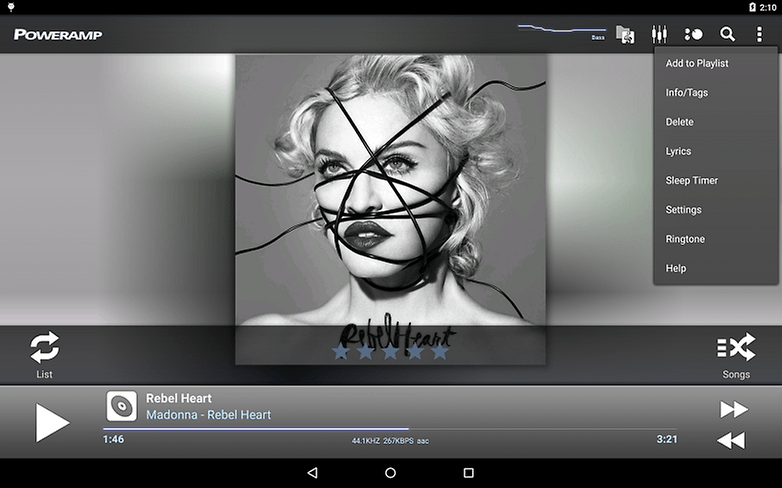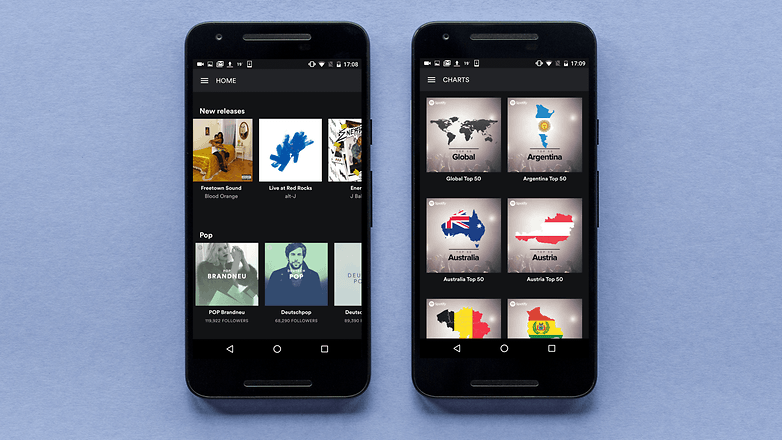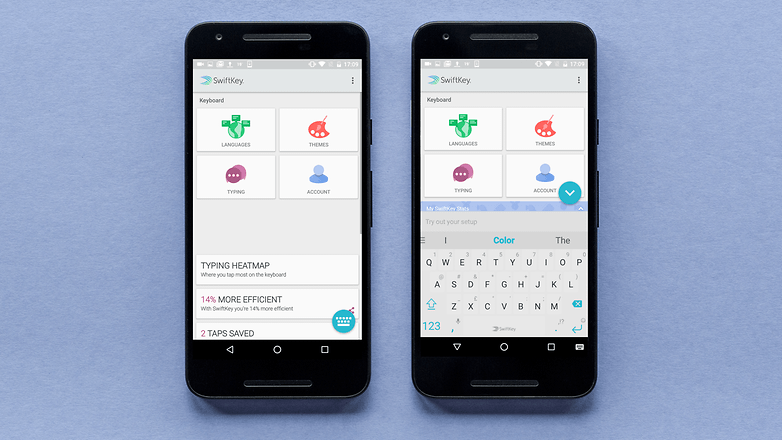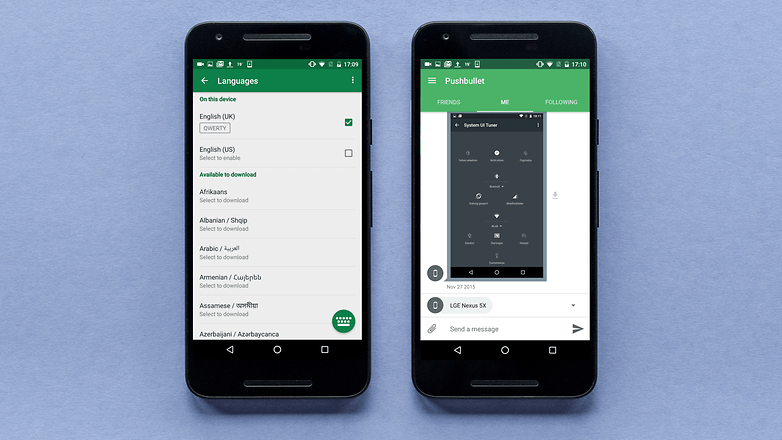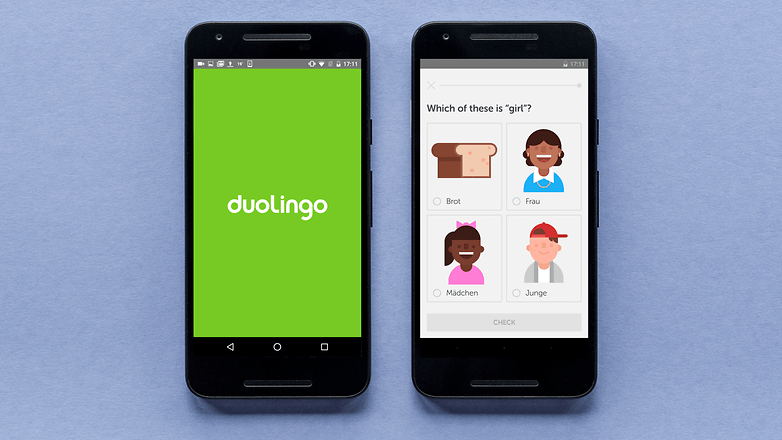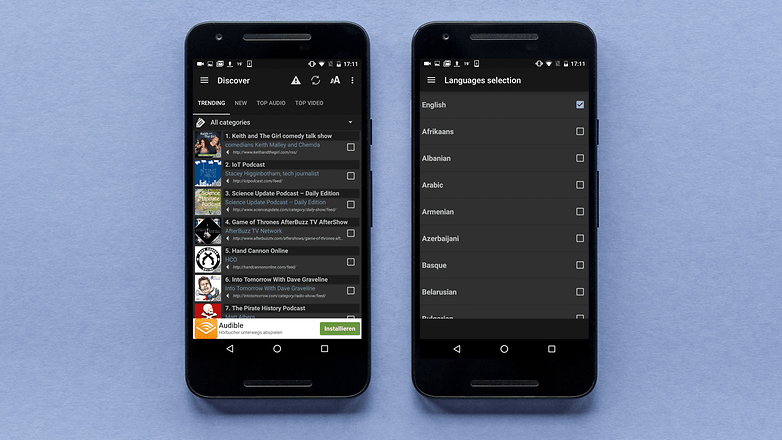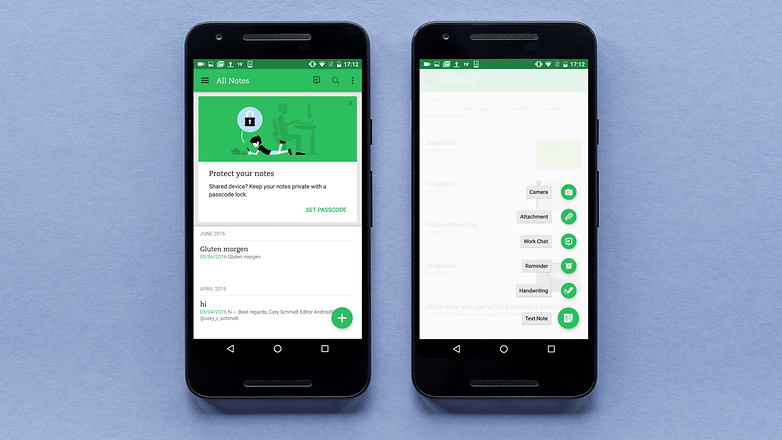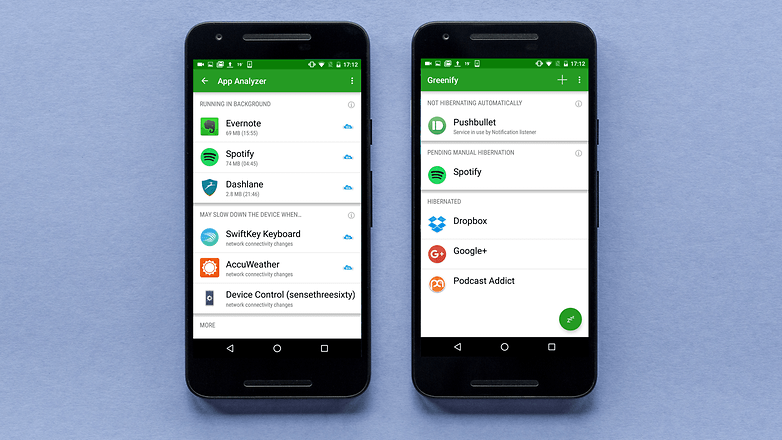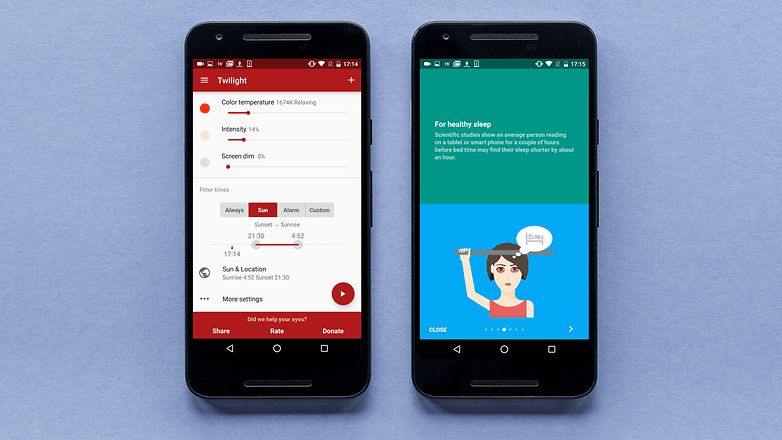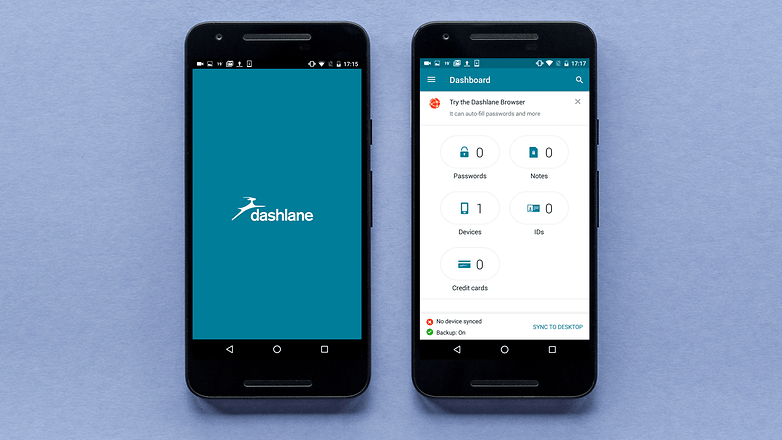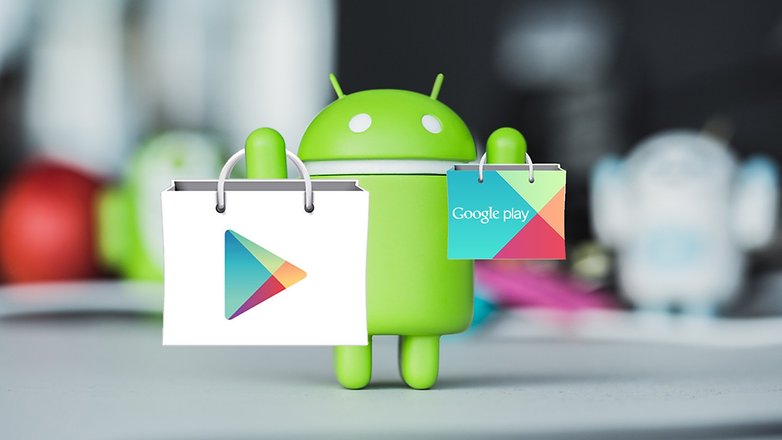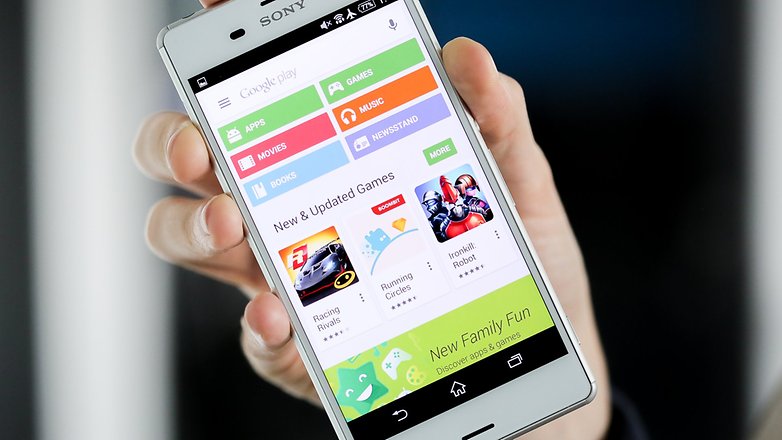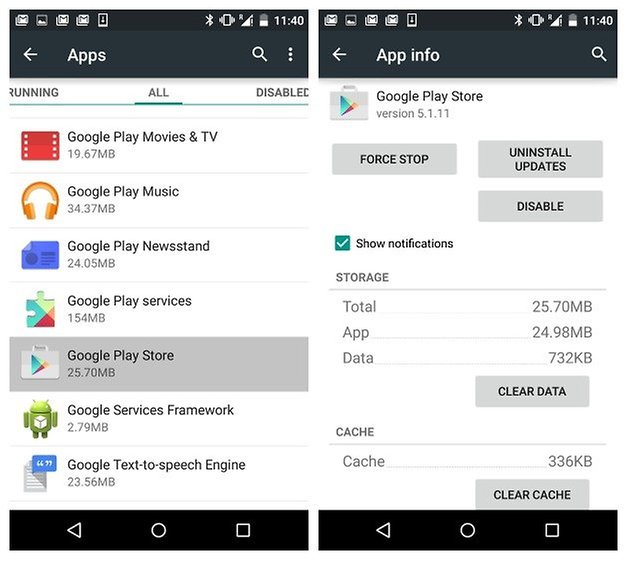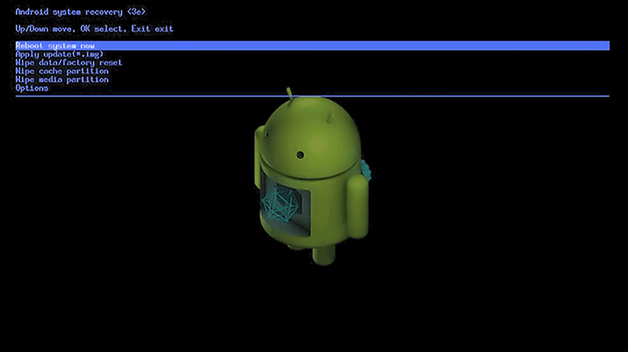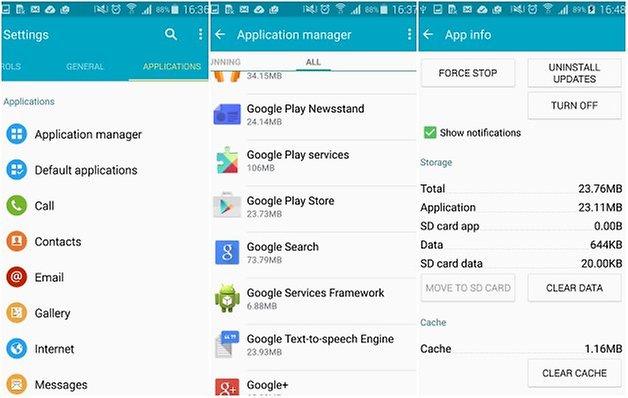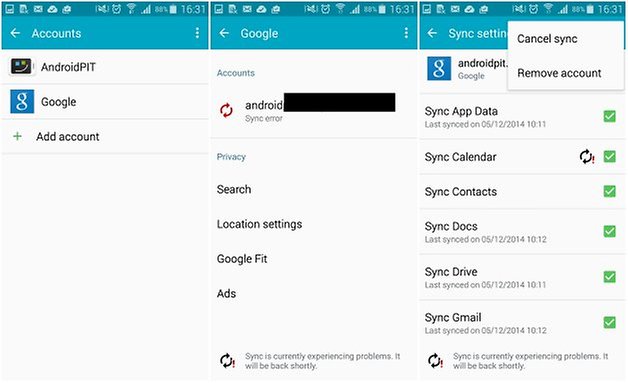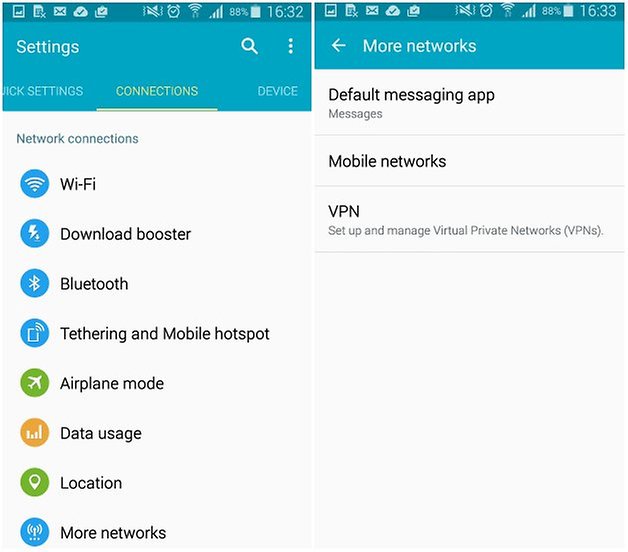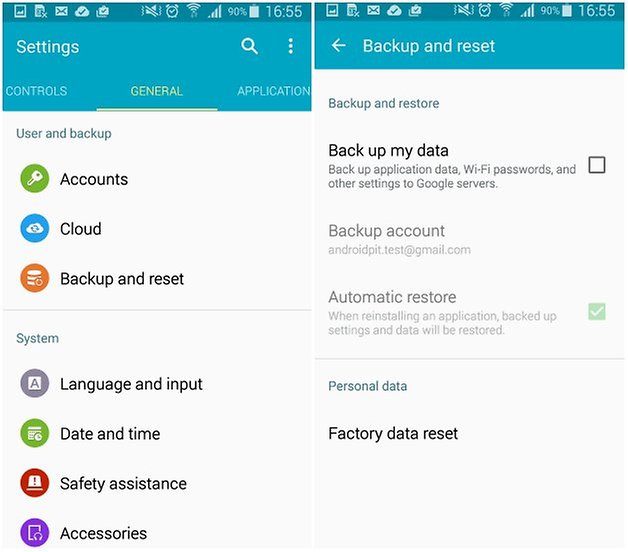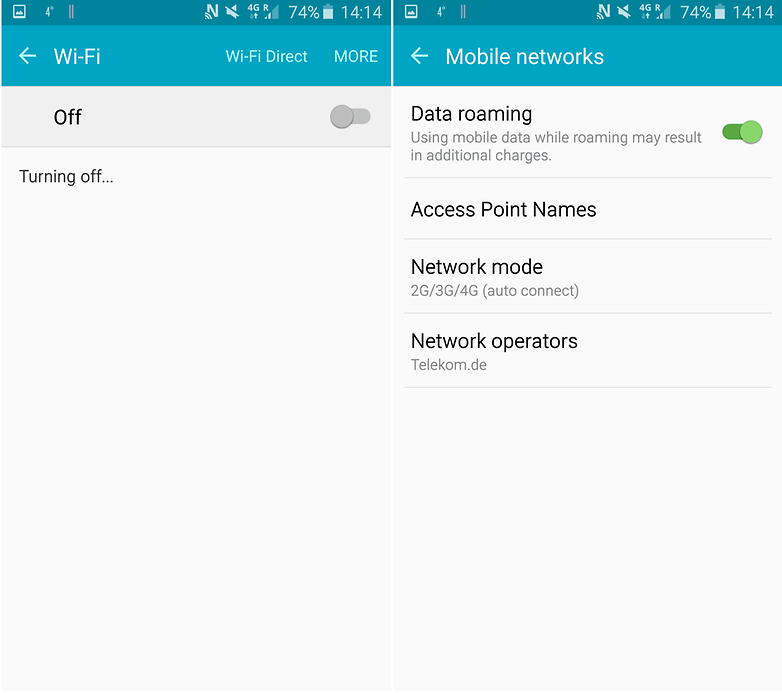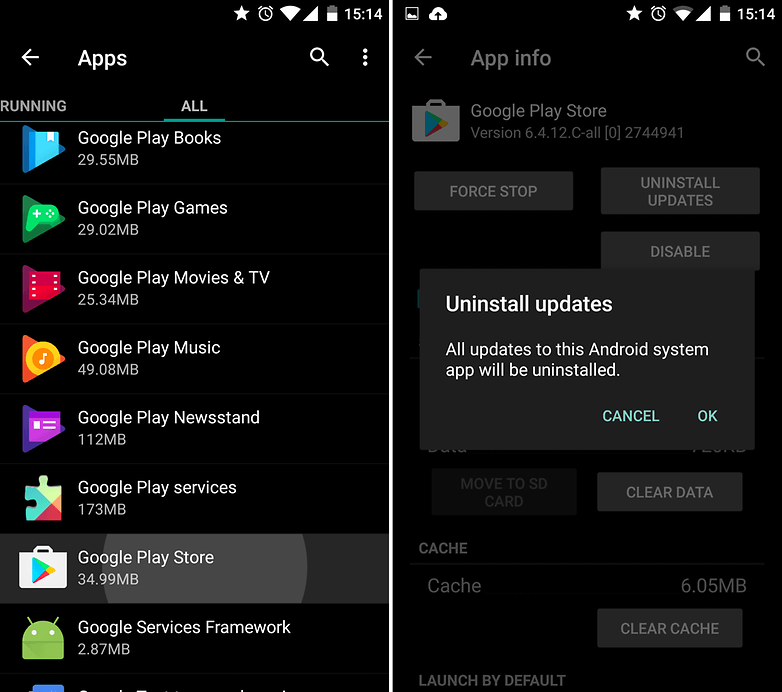Has this ever happened to you? You find an interesting application and try to download it, only to receive a cryptic error message containing seemingly random numbers from Google Play Store. Pretty annoying, right? Here are some of the most common Google Play Store errors, what they mean, and how to solve them.
The solutions for the errors described below are based on the experiences of the AndroidPIT editors as well as readers and moderators from the forum. Some of these solutions also come courtesy of a very helpful XDA Developers forum thread. If you encounter any other problems with Google Play, feel free to share your experiences in the comments and forum.
Google Play Error Processing Purchase DF-BPA-09 happens quite often when trying to download an app. This problem won’t go away if you simply try downloading again, so you’ll need to go into the settings.
The problem is not due to individual users, but to Google Play itself, so we’re hoping it will be fixed in the near future. In the meantime, here is what you can do:
- Go into the Settings of your device
- Tap on Apps or Applications Manager (the name varies depending on your device).
- Swipe to the All column.
- Scroll down until you see Google Services Framework
- Finally, choose Clear data and then OK.
If this doesn't work, go on to the Google Play site on your PC and install the app that is giving you issues on your smartphone or tablet from there. When you go back to your device, the install should work.
Google Play - Error 194
Error caused when trying to download games or apps from the Google Play Store.
One fix for this issue is to clear the cache data for Google Play Services and the Google Play Store.
- Go to Settings > Apps or Application Manager
- Scroll across to All and then down to the Google Play Store app.
- Open the app details and tap the Force stop button.
- Next tap on the Clear data button.
Now repeat the process above but replace Google Play Store with Google Play Services at step two and then attempt your download again.
If that doesn't work, don't worry, the issue has now been resolved and a fix is being rolled out in the next version of the Play Store app. Just make you have the latest
Google Play Store APK and you shouldn't experience this error again.
Google Play - Error 495
Problem downloading or updating apps from Play Store.
Delete your Google Play Store data in Settings > Apps > All > Google Play Store > Clear data. Delete data from Google Services Framework as well (note: this will assign a new Google ID to your device, as if you had factory reset it, meaning your Google apps may temporarily act up afterward).
Delete your Google account on the device, reboot your phone and re-add your Google account in Settings > Accounts > Add Account > Google Account.
Google Play - Error 941
Interruption during update.
Go to
Settings > Apps > All > Google Play Store and press
Clear cache and
Clear data. In the same place, scroll down to
Download Manager and press
Clear cache and
Clear data for that too. Try the update again.
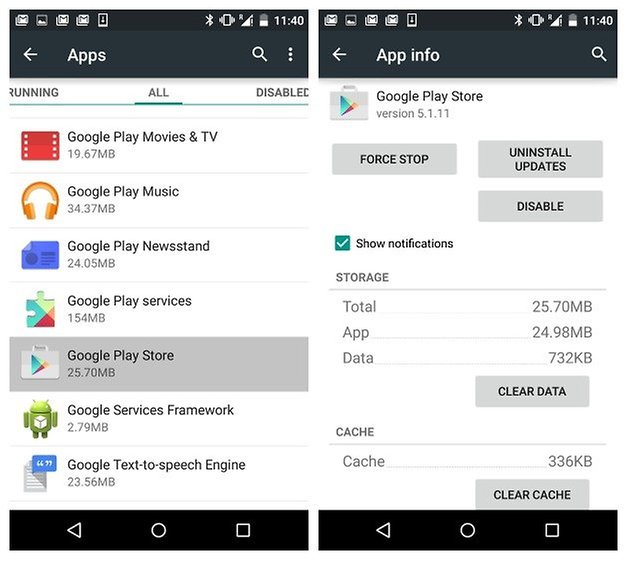
Google Play - Error rh01
Error retrieving information from server.
Go to Settings > Apps > All > Google Play Store and select both Clear data and Clear cache. Do the same for Google Services Framework.
Remove and re-add your Gmail account, restart your device and then re-add your Gmail account.
Google Play - Error rpc:s-5:aec-0
Error retrieving information from server.
Go to Settings > Apps > All > Google Play Store and select Clear cache and Uninstall updates. Do the same for Download Manager and Google Services Framework.
Google Play - Error 504
App could not be downloaded due to an error.
The usual, please: go to Settings > Apps > All > Google Play Store and Clear cache and Clear data. Also Clear cache andClear data for Google Services Framework.
Try removing your GMail account
Google Play - Error 505
Two or more apps with duplicate permissions
You need to find out what app has the same permissions as the one you're trying to install and uninstall the problem app. To do this, find the APK file for the app you are trying to install and attempt to restore the app using a
Lucky Patcher backup. The tool should present a window alerting you to which app is producing the conflict. This is the app you need to uninstall.
Google Play - Error 491
Downloads and updates impossible.
Remove your Google account by going to the Settings for your device, then Accounts and Google. Hit Remove account. Reboot your Android and add the account once again. Next, in the Settings, go to Apps and swipe to All. Scroll down to Google Services, then click Clear data and finally Force stop.
Google Play - Error 498
Interruption of downloads from the Google Play Store.
The problem is that the cache of your device is full. Delete unneeded applications and files. Restart your smartphone in recovery mode by pressing the volume down, power and home buttons (for Samsung devices), or volume down and power (for most other devices).
This mode provides a few more options. Select Wipe cache partition by navigating between options with the volume rocker. Confirm using the power button.
Google Play - Error 919
Downloading the app works but it does not open once downloaded.
There is simply no more space on your Android. Eliminate all unnecessary data, such as music, videos or large applications.
Google Play - Error 413
Downloading applications or updates is impossible. If you use a proxy, remember that it may cause problems with the operation of the Google Play Store.
In Settings, find Apps (or Application manager), then swipe to All. Scroll down to Google Services and tap on Clear dataand then Force stop. Do the same with the Google Play Store app and clear the cache from your internet browser.
Google Play Store - Error 497
Difficulty updating installed apps
Clear out your Play Store data. Go to Settings > Applications > All > Google Play Store and hit Clear cache, Clear data and Uninstall updates.
Disable your SD card, if you have one. Go to Settings > Storage > Unmount SD card.
If your phone is rooted, you can delete the app's APK and reinstall it. To do so, open up Root Explorer, or a similar application, and navigate to System / app > Mount R / W > Delete application. Or you can play it safe and rename the offending APK to to something like GoogleSearch.apk.backup, so you can revert it if anything goes wrong.
Google Play - Error 921
You can’t download an app.
Try deleting the cache of the Google Play Store application. If this doesn’t work, delete all the Play Store application data, but please be advised that this will consequently delete all the settings that you’ve already made. As a last resort, remove your Google account, restart the device and enter it again.
Google Play - Package File Invalid
Play Store error.
Go to Settings > Apps > All and select the app that's causing the problem, then select Clear cache and Clear data. Try again in Google Play Store.
Install app through Google Play Store website.
Disable Wi-Fi and download or update the app using mobile network data.
Go to Settings > Apps > All > Google Play Store and select Clear cache and Clear data. Do the same for Google Services Framework.
Remove your Google account, restart your device, re-add your Google account and try again.
Google Play Error - Error 403
The download is impossible and the request is 'forbidden'. This usually happens when two Google accounts are used to buy applications on one device.
Go the Google Play Store with the correct Google account. Uninstall the application in question. Try to get the app from Google Play again and click the purchase button.
Clear the proxy you have possibly set up, by going into the Settings, then choose Wireless and Networks (or More networks) and then Mobile Network. Select APN, which stands for Access Point Name and hit Clear Proxy Option. You can always reinstate the proxy afterwards.
Another solution would be to erase your entire search history which you can do in the Play Store itself by choosing theSettings button. Next, select Clear search history.
Try creating a new Google account and using it instead for the Play Store. Go to the Google Play, and select the menu button again. Then select Accounts and choose the New Gmail account. Then reinstall the app.
Google Play Error - Error 944
This error pops up when you're trying to update apps and seems to occur when the Google Play Store is down, or there is some sort of server error.
Try updating the app later. It appears to be a temporary problem on Google's end, so will just have to wait it out.
Google Play Error - Error 406
Apps cannot be downloaded. This particular error can occur if you've reset the Google account you used to register on your phone, if you've restored your device to its factory settings, or if you've registered a new account on your phone.
A classic clearing of the cache will hopefully do the trick. Go to Settings > Applications > All > Googe Play Store > Clear cache.
Otherwise, try again on a different network connection.
Google Play Error - Error 923
The download is impossible: error while syncing your Google account or insufficient cache memory.
Remove your Google account and delete any useless applications that are taking up space. Next, reboot your device in recovery mode. Select Wipe cache partition and start your device as usual. Don’t worry, your personal data won’t be deleted. Set up your Google account once again.
Google Play - Error 492
It’s impossible to install an application because of the Dalvik cache.
Under Settings, find Apps, then swipe to All and scroll down to Google Services. Here, select Clear data and then Force stop. Do the same on the Google Play Store app.
Note: If the problem is not solved, try deleting the Dalvik cache. To do this, enter the custom recovery mode (only if you have root). Another solution is to complete a data wipe/
factory reset. This option applies to all users and can be done in recovery mode. Beware, it will wipe your data so make sure you have
backed up everything you wish to keep.
Google Play - Error 101
Can't download app as there are too many currently installed.
Uninstall old and unused apps.
Google Play - Error 481
There is an error with your Google Play Store account.
Remove your account and login in with an alternate account.
Google Play - Error 927
The download is impossible because an update of the Play Store is in progress.
Wait a few minutes until the Google Play Store is completely upgraded. If the problem persists, go to Settings, thenApps, swipe to All and locate the Google Services. Tap on Clear data and then Force stop. Do the same with the Google Play Store application.
You have probably guessed by now that there is a standard way to alleviate some of these errors, so if you're experiencing a different problem to those mentioned above, you could try following the same steps. Always be careful when wiping your data or doing a factory/data reset, because this will get rid of your saved pics, files, contacts, and so on, so make sure you
back up all your data beforehand.
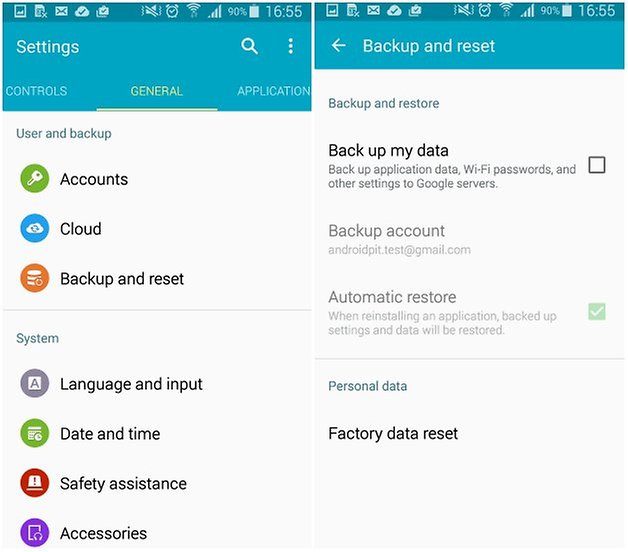
Google Play - Error 961
Problems when installing Android apps from the Play Store.
First, get a refund from the Play Store, which you can do within 15 minutes of purchasing. To do this, select the repayment option in the Play Store. Next, go into the Settings of your device and choose Applications and swipe left until you see All apps. Now scroll down to Google Play and choose it. Here, select Clear cache. If the problem persists, choose Clear data as well.
Google Play - Error 911
You can't download an app.
Go to Settings, Apps, then swipe to All and scroll down to Google Services. Here, select Clear data.
If you're on Wi-Fi connection requiring a web page login, ensure you are still logged in.
Try another Wi-Fi network.
Switch from Wi-Fi to mobile network data services. Only do this if you are comfortable using up data on your mobile plan.
Google Play - Error 920
You can't download an app.
Turn your Wi-Fi off and back on again, and then try to download or update the app in question.
Delete your Google account, restart your device and add your account back again in the app Settings. You could also try using an alternative account.
Go to
Settings > Apps > All > Google Play Store and select both
Clear data and
Clear cache and finally
Uninstall updates. Restart your device, open Google Play Store and try to download the app again.
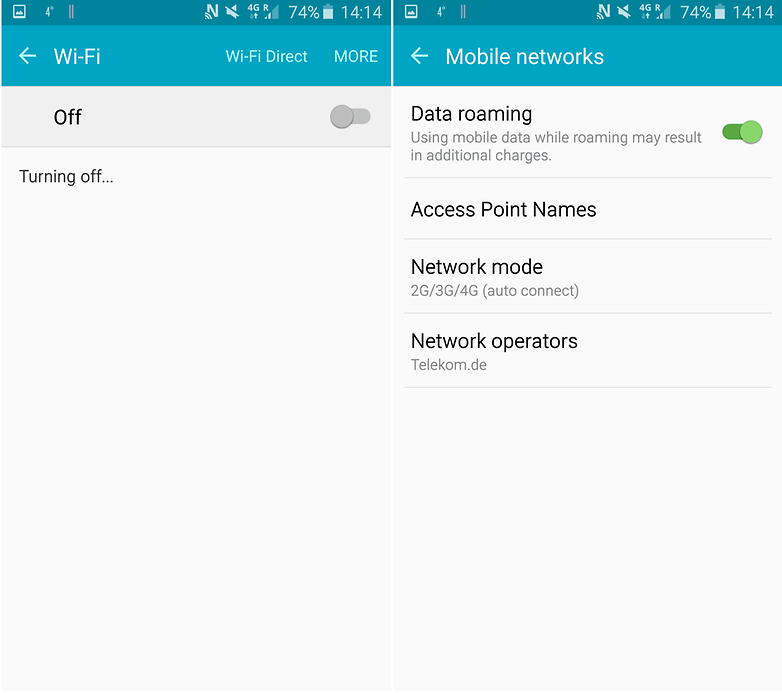
Google Play - Error 24
Unknown.
You need a root manager to solve this one. If you have one, navigate to Data/data. In that folder, locate the package name of the app causing trouble (this can be found by looking at the URL of the app on the Play Store website). Delete the entire folder. Try reinstalling the app.
Google Play - Error rpc:aec:0]
You can't download an app.
Remove your Google account. Remove all synced accounts. Go to Settings > Apps > All > Google Play Store and select Clear data. Restart your device and try again.
Google Play - Error RPC:S-3
Can't download an app.
Remove Google account and re-add it, or try an alternate account.
Google Play - Error 924
Usually occurs when trying to download larger applications. The app downloads, but the error message is displayed, saying the installation was unsuccessful do to an error
Head to
Settings > All > Google Play Store > Uninstall updates. Once you've done this, try downloading the problem app again.
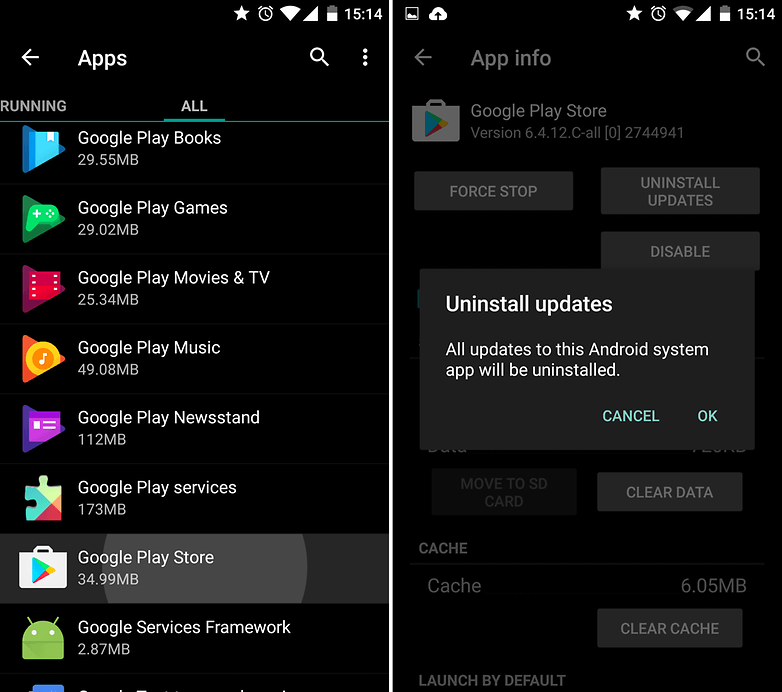
Google Play - Error 110
The application cannot be installed.
Head to Settings > Applications > All > Google Play Store > Clear cache. If the problem persists, try downloading the app from the Play Store website.
Google Play - Error 940
Application cannot be download
It could be as simple as restarting your device. If this doesn't work follow these steps:
- Go to Settings > Applications > All > Google Play Store > Clear cache
- Go to Settings > Application > All > Downloads / Download manager > Clear data
- Do the same for 'Google Services Framework', 'Google Apps', 'Google Hangouts', 'Checking Service'. Some users report needing to clear the data on Chrome.
Google Play - Error 906, 907 and 963
Occurs predominantly on HTC One M8 and M9 devices when trying to download or update an app through the Play Store.
Head to Settings > Applications > All > Google Play Store > Clear cache. Go back to the previous screen and to the previous screen then select Downloads / Download Manager > Clear data.
Settings > Applications > All > Google Play Store > Uninstall updates; go back to the previous screen, then Google Play Services > Clear data.
Disable your SD memory card. Go to Settings > Storage > Unmount SD card > OK. Head back to the Play Store and try downloading or updating the app again. If it works, head back to Settings > Storage > Mount SD card.
Move the app to your device's internal memory. Go to Settings > Applications > All > (app causing the problem) > Move to internal memory. Head back to the Play Store, try downloading or updating the app again, and if it works, move it back to the SD card.
Have you ever come across any other Play Store problems? Let us know in the comments below.